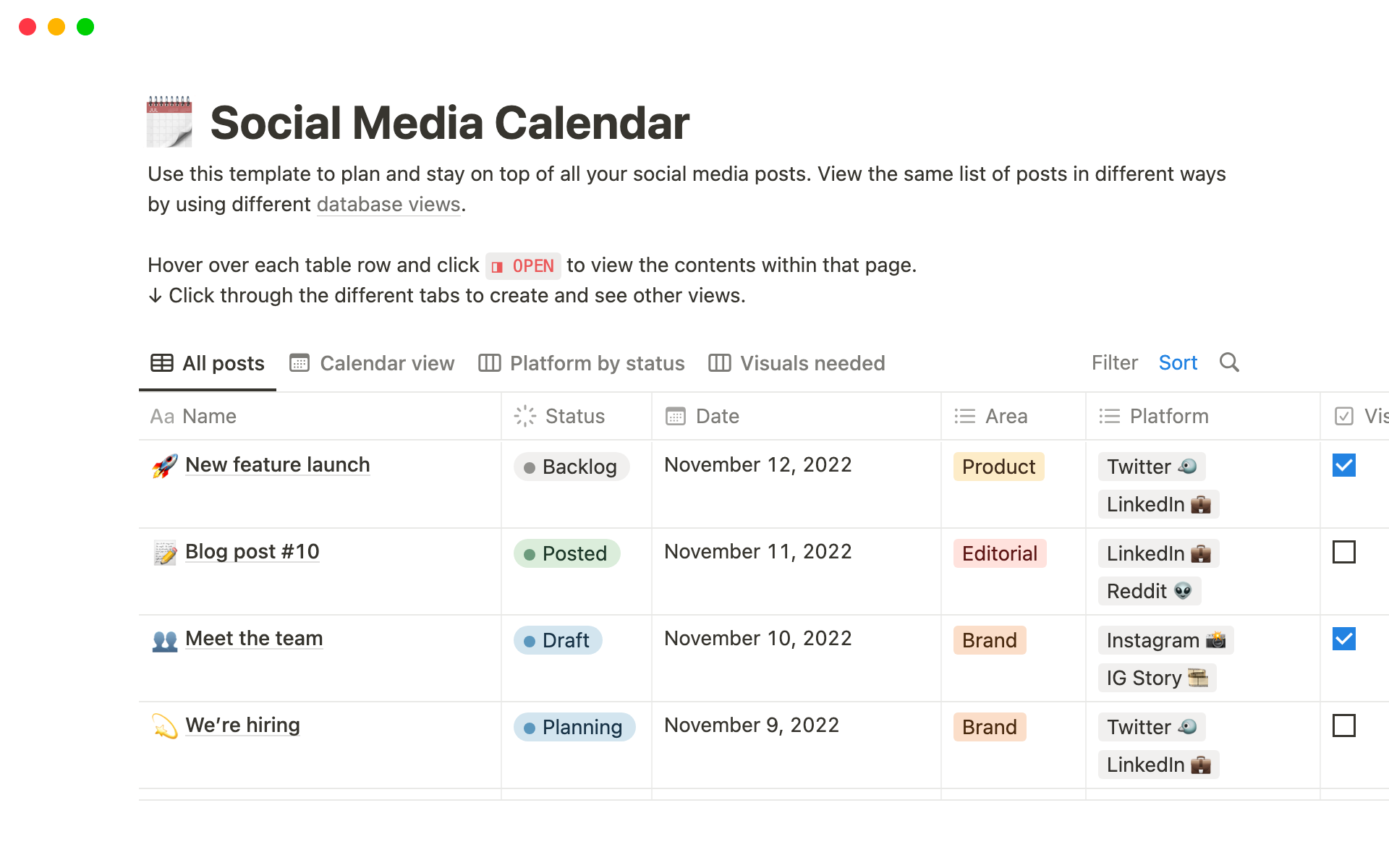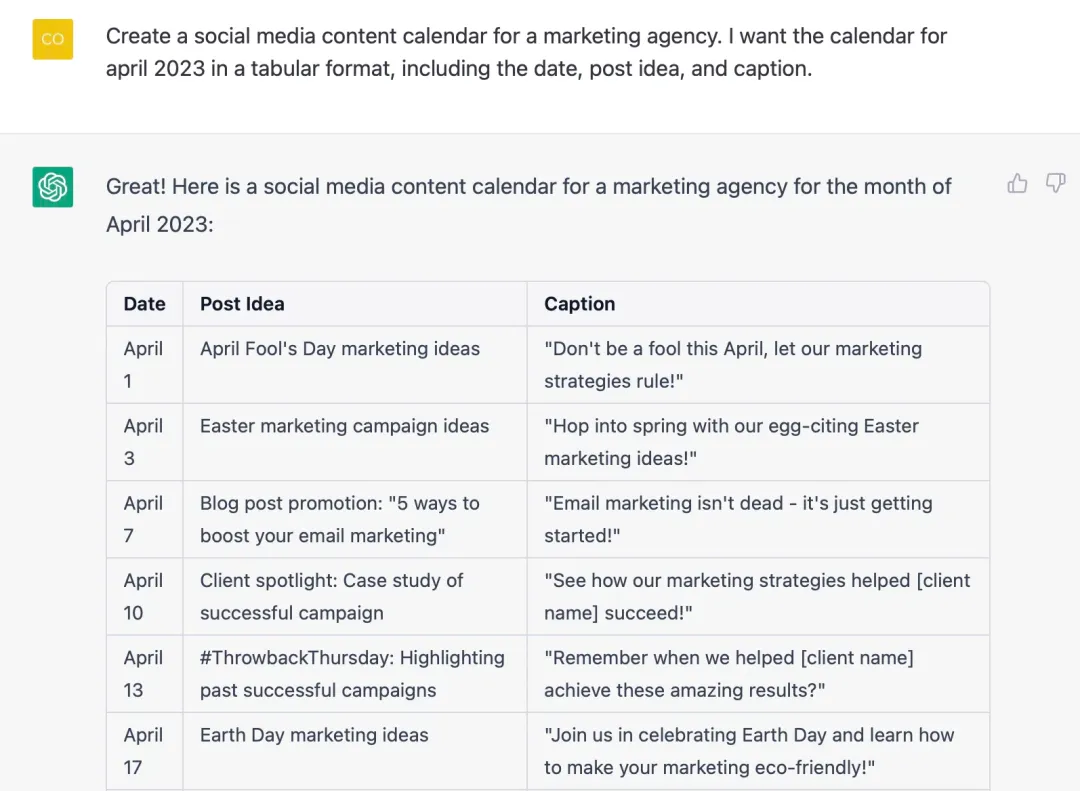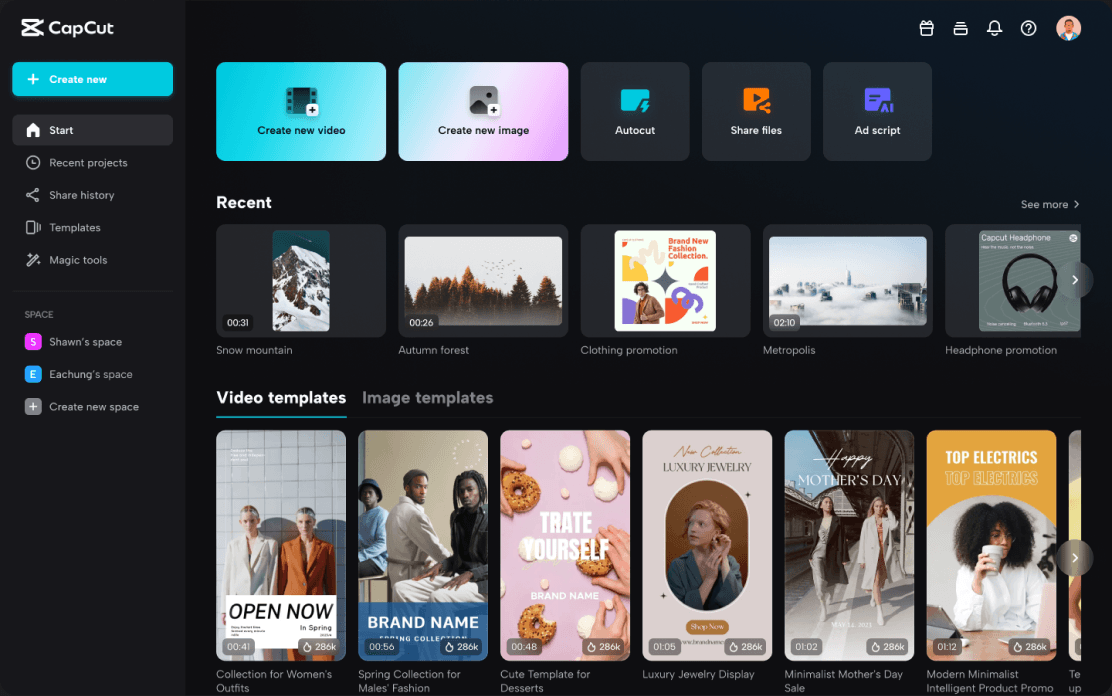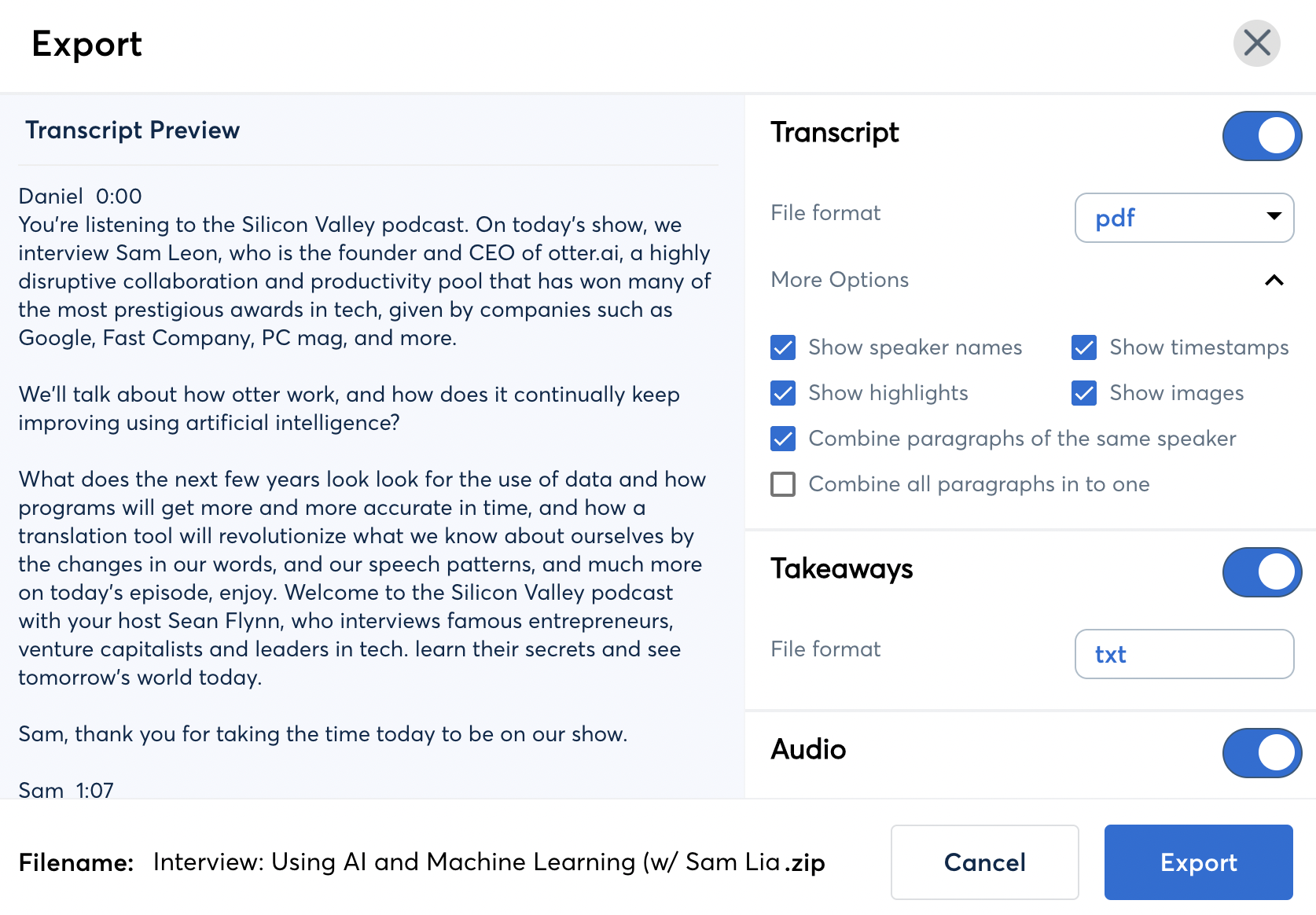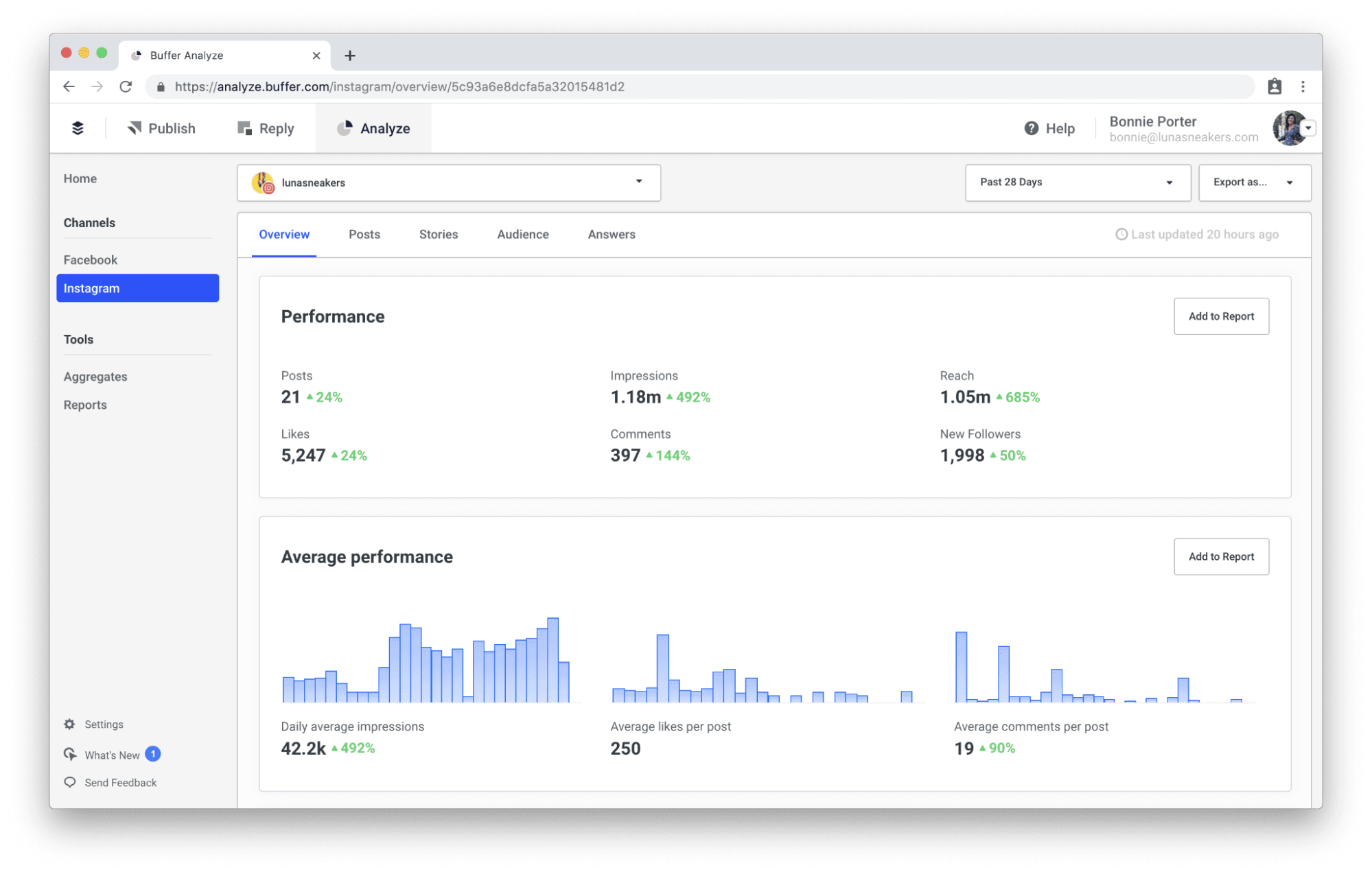Creating content has never been more accessible; but if you’re overwhelmed by the options available to ideate, schedule, create, edit, and share your content, we've made this list of go-to hardware and software tools for you to get started or improve your current set-up.
Audio and video have overtaken all other forms of content on social media.
They’re more dynamic, with higher engagement and retention rates across all platforms.
In the US, 60% of all social media consumption is on video content, and over 60% of Gen Z listen to podcasts.
Multimedia content like short videos, long videos, and audio streams can generate great visibility as part of your higher education marketing strategy.
The great news is that creating this content in-house is very doable with all the tools available in 2024.
10 tools to create in-house content in 2024
1. The hardware: camera, microphone, lighting, tripod, backdrop
Source: Lume Cube smartphone tripod, light and microphone setup
A good smartphone is going to be an invaluable tool for your content creation. Keeping up to date with the latest iPhone or Android releases would be ideal, but versions released within the last couple of years are fine as well.
You can enhance a smartphone with a detachable camera lens to boost the quality of photos and videos you capture.
Moment 18mm wide mobile lens: a compact entry-level solution
for vlogging and enhancing photo quality
Xenovo Pro Lens Kit for iPhone and Android: a great budget option
A microphone is a must for clean audio content, and you have a few options here.
There are mobile lavalier mics that plug into a smartphone that work fine at the entry-level and are a great improvement to your smartphone mic when making videos.
RODE smartLav+: lavalier microphone for smartphones
If you want to create regular audio content or podcasts, you can opt for microphones designed for podcast creators and available at many price points.
Logitech YETI USB microphone: a great all-rounder for streaming and recording
Lighting can also be clipped onto your smartphone or integrated with a tripod, and now there are many LED selfie-light options which can give you studio lighting.
Xinbaohong clip-on ring light: a budget-friendly mobile option
Lume Cube Ring Light Pro: best for higher performance and higher budget
If you have space, another thing to consider is creating a fixed “studio” setup for your multimedia content.
This could include a well-considered backdrop and fixed lighting.
Backdrops can be plain and clean or something relevant to your institution such as a campus view or a bookshelf.
University of Wollongong’s content creation studio
Quinnipiac University’s Podcast Studio
2. Notion app: organize your content calendar and collaborate in a team
Before launching into a content roll-out, it’s good to establish a system to track and schedule your posts across different channels.
This is especially important if you’re working in a team.
Notion is one of those tools that provides a centralized, organized and easy-to-follow interface for tracking projects.
It’s quite multi-purpose and popular for content creators who want to plan and manage different content campaigns, platforms, and calendars.
3. ChatGPT: generate content ideas, schedules and calendars for campaigns
Content creators have been using ChatGPT to help ideate content themes and it’s a good tool to use as a starting point for planning months of content.
With the right prompts, ChatGPT can generate in seconds a 30-day content campaign to promote and cover your university open day, for example.
Some example prompts include:
- “Generate creative ideas for promoting our university Open Day on social media channels. Schedule them over 30-days leading up to the event and include ideas for the event day programme. Include content for Instagram, LinkedIn and Facebook.”
- “Develop a series of video post ideas highlighting our university’s core values: freedom of thought and expression, and freedom from discrimination. Make them interactive and engaging for a Gen Z audience.”
- “Suggest 10 podcast episode themes and titles for our university’s podcast series featuring and discussing projects and research being done by current business school students.”
4. Google Trends + Pinterest Trends: track trending topics for strategic content ideas
Stuck for content ideas? Want to stay relevant and current?
Google Trends and Pinterest Trends are two tools which can help you keep your finger on the pulse of what is interesting and trending to prospective and current students.
Google Trends analyzes the popularity of top search queries.
Similarly, Pinterest Trends can show you what certain demographics are searching on their platform.
This information can be super useful in generating strategic content ideas.
5. Canva: create and edit templates for social media graphics
You’ve probably heard of it by now - Canva is popular because it’s made image editing accessible to everyone via their smartphone.
It’s an entry-level app that has a decent free version available, and can help you create branded content templates for your university’s Instagram, Facebook, LinkedIn, and other image-sharing platforms you might be using.
Adding logos, titles, and captions to images is quick and easy with this tool, with saveable templates to keep your content looking consistent.
6. CapCut: edit and cut video content
CapCut is like Canva but for videos.
It’s an easy-to-use app which will help you cut together video content into engaging short-form and long-form videos on platforms such as Instagram’s Reels, TikTok, or YouTube to name the big ones.
CapCut can automatically generate captions for your videos, which is a big plus for accessibility.
7. Open Broadcaster Software: free, open-source software for creating live-stream videos
If you’re building higher education content on a video platform such as YouTube and want to venture into the world of streaming, Open Broadcaster Software (OBS) is easily the best and most popular option to start.
It’s a desktop-based platform supported by the likes of YouTube, Facebook, Twitch, and Logitech, which allows you to create your own live broadcasts and streams.
Public guest lectures, course info sessions, streams of live events, performances or competitions are examples of content you can create with OBS.
8. Audacity: create and edit audio for podcasts
Podcasts are a great option for universities to showcase the richness of knowledge available on campus in long-format audio.
Student-generated content, interviews, and academic talks by professors or researchers can be edited and streamlined for easy listening using Audacity.
It’s a popular entry-level audio editing app that covers all the basics and makes a big difference to the quality of your audio content.
9. Otter.ai: transcription and note-taking tool
Otter is an AI-assisted tool that transcribes audio and creates captions from recordings and video automatically.
With decent-quality sound, Otter.ai can very accurately and very quickly generate scripts from meetings, lectures, or podcast recordings.
It’s a big step towards making your content as accessible as possible.
10. Buffer: schedule your posts and measure results
So you’ve ideated, strategized, planned, created.
Now, you need a tool to help you with the actual rollout of your content.
Buffer is an all-in-one social media toolkit that allows you to batch-create posts and schedule them for sharing on a multitude of platforms and formats.
Buffer also provides analytics to help you measure the results of your campaigns.
Does your school or university use any of these tools, or do you have one to share which doesn’t appear on our list? Feel free to share below!
Check out other articles on our blog, or subscribe to keep up-to-date with trends and challenges in higher education digital marketing.

:format()//media/2024-tools-for-higher-education-videos-and-podcasts--RQ.png)