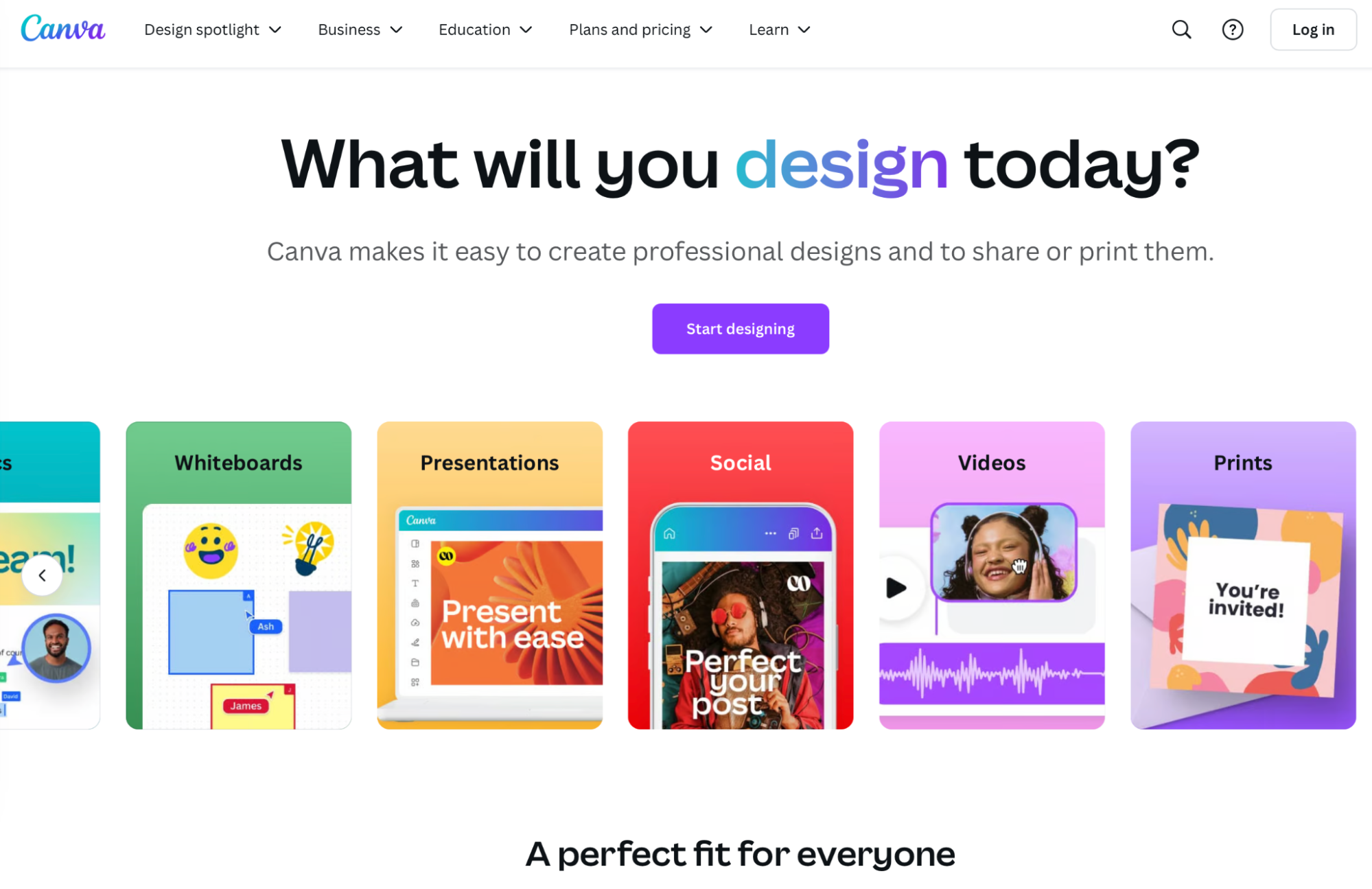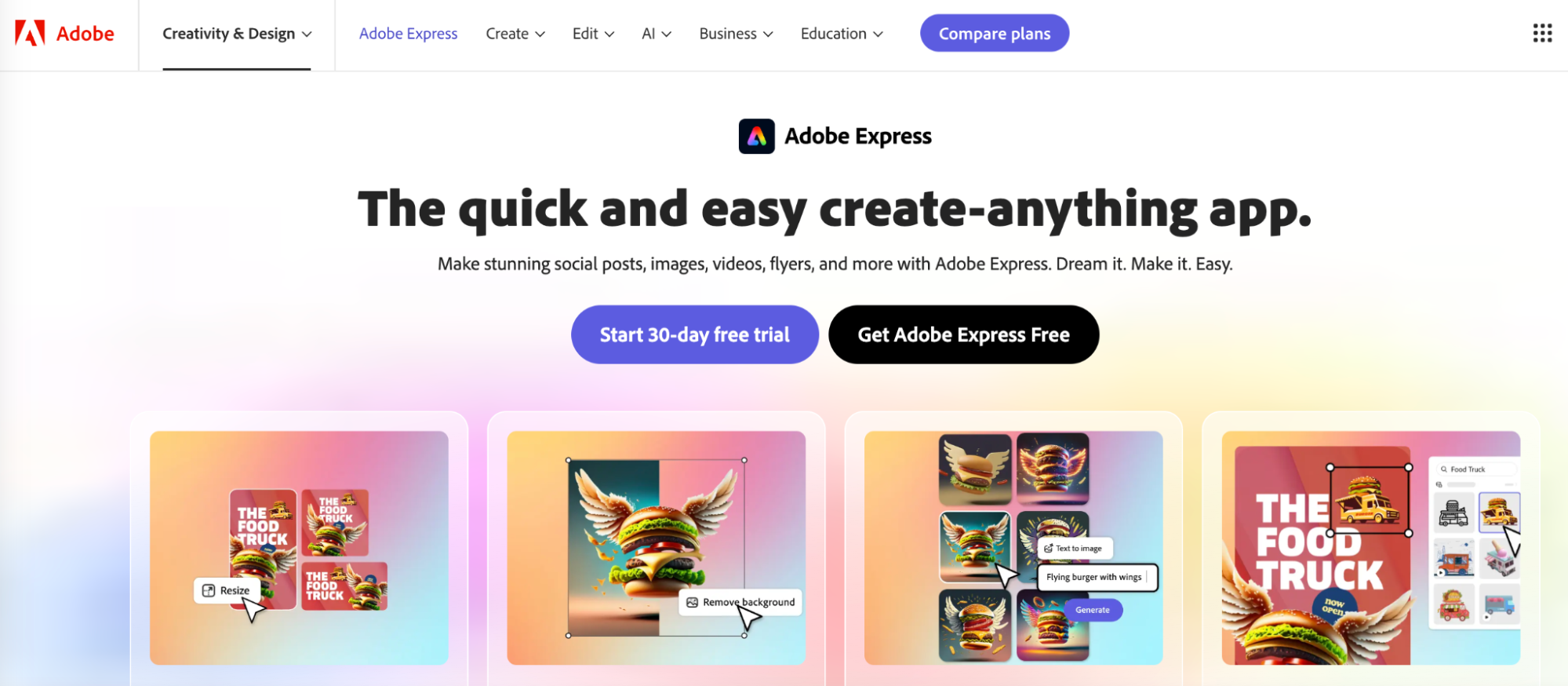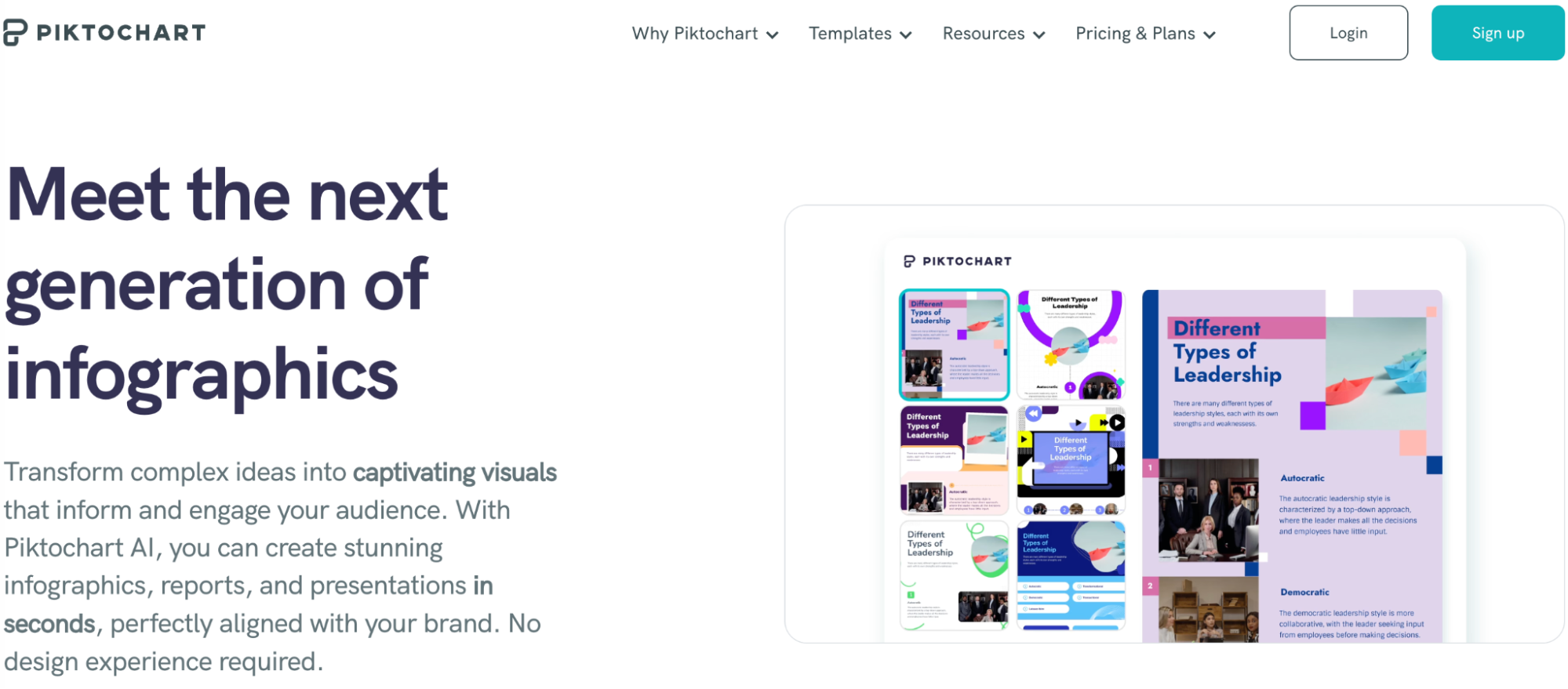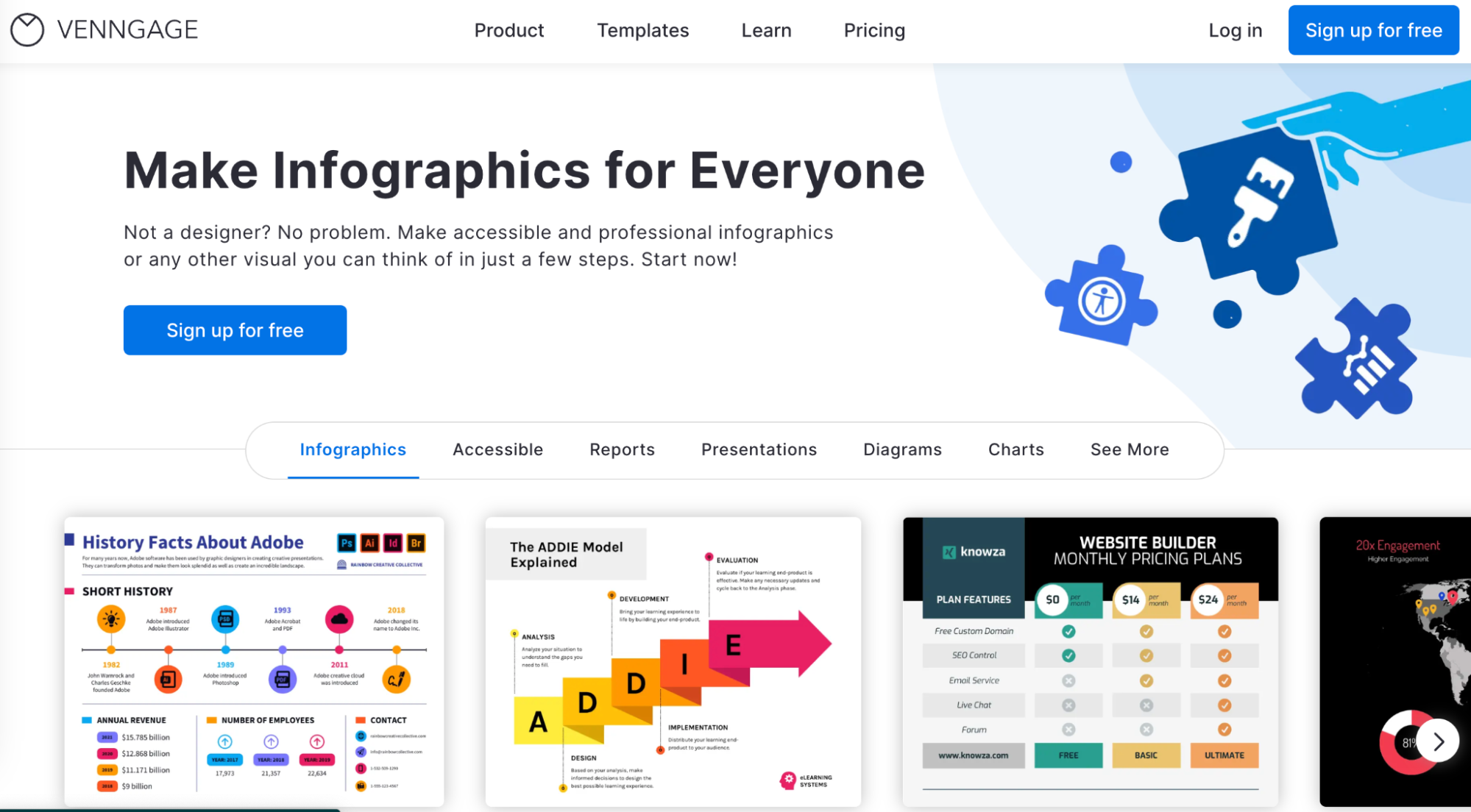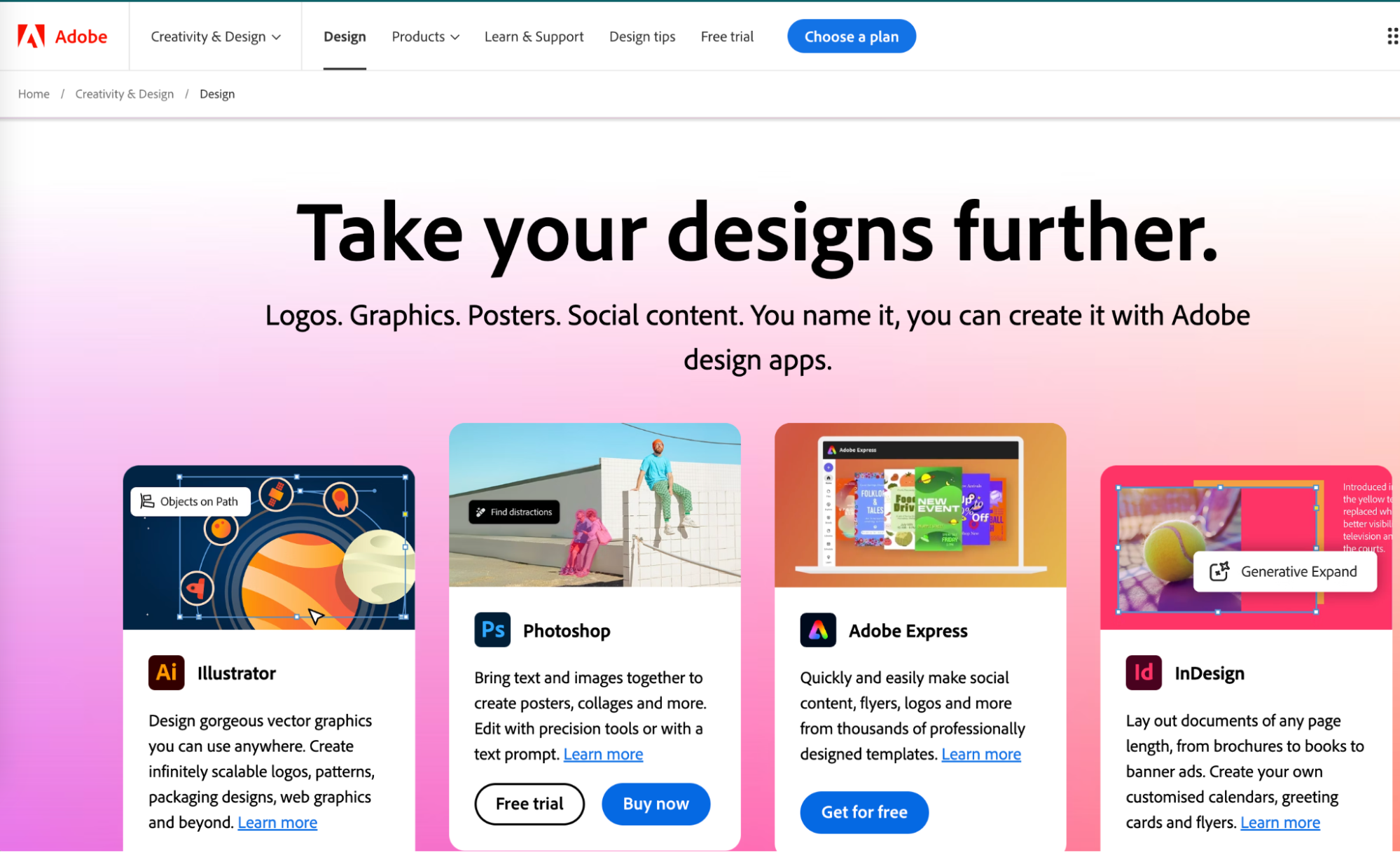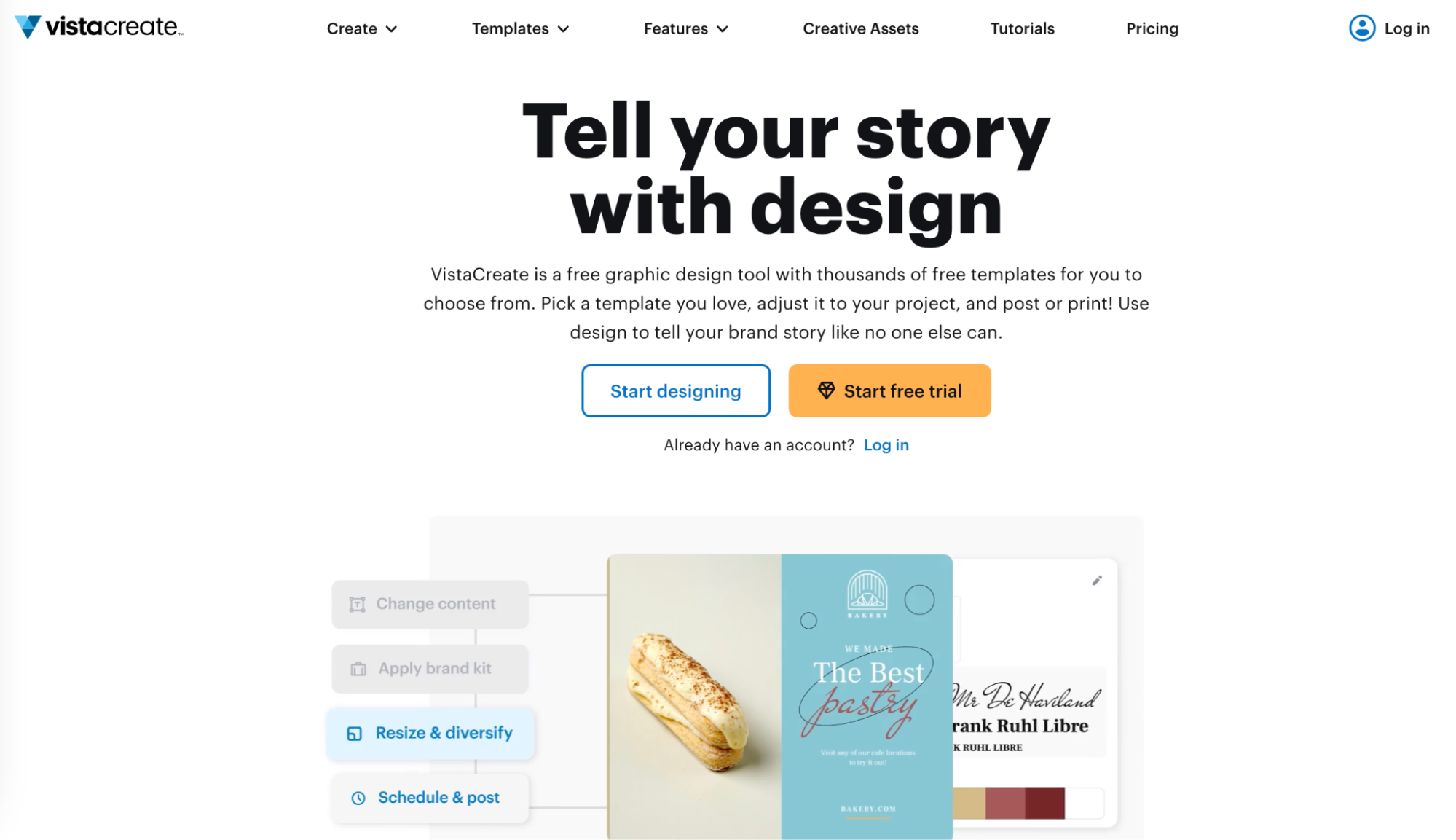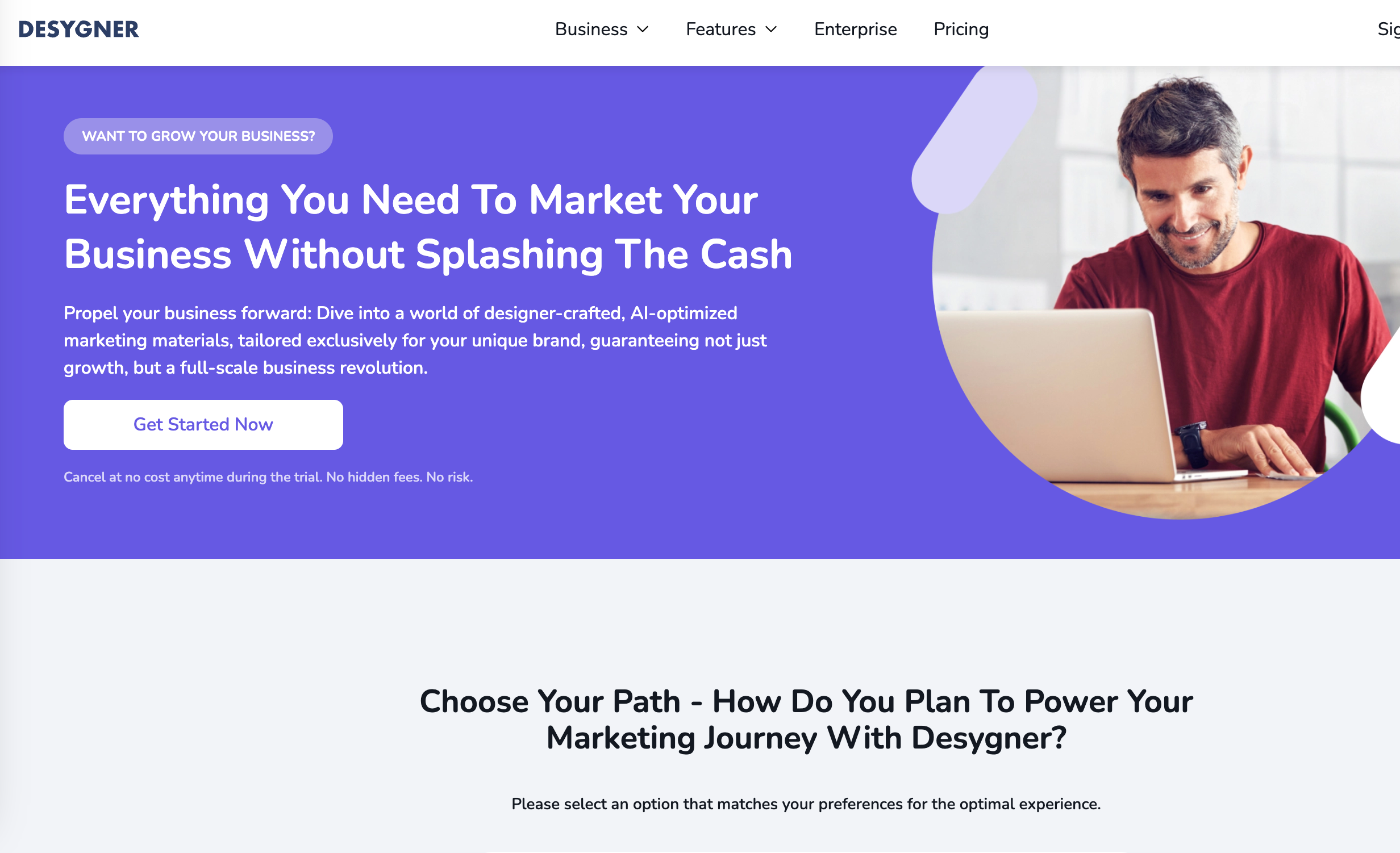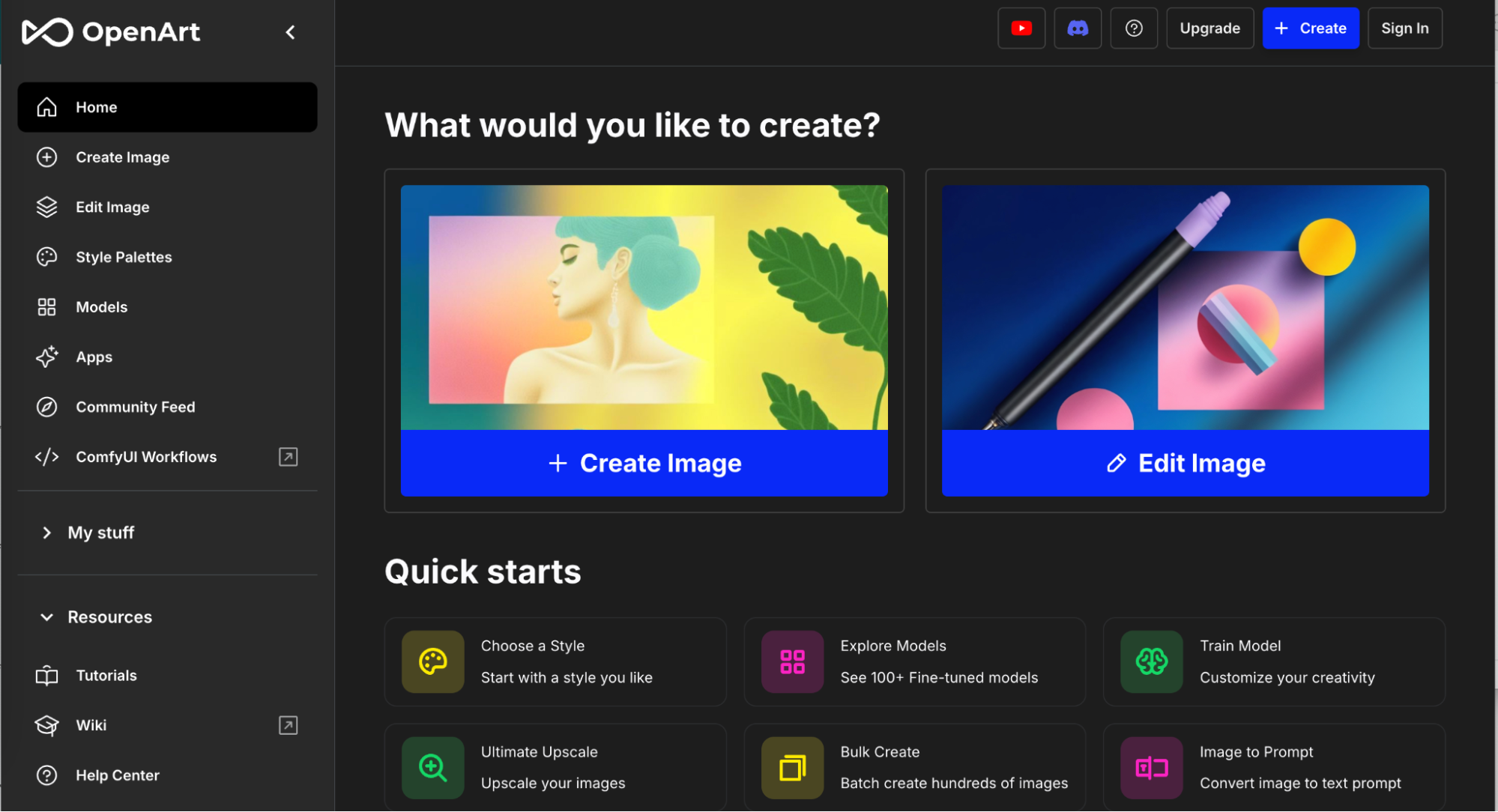Whether it's captivating social media posts, engaging website graphics, or eye-catching email newsletters, high-quality visuals are so important if you want to catch the eye of prospective students.
It’s one of the most effectively ways to communicate your message and engage with a Gen Z audience.
And even if you don’t have a great eye for visuals, you can still create stunning visuals for your higher education marketing even without the need for advanced design skills.
1. Canva
Hands-down, Canva is one of our favorite tools. It has a user-friendly graphic design platform that offers a huge range of templates, stock photos, and design elements—and it now even includes AI.
You can work with your team or individually, share templates, create a brand toolkit, and drag-and-drop elements to your heart’s content. Even those of us with no design experience can create eye-catching graphics for social media, student brochures, open-day flyers, and more.
Free version available or additional features with a modest plan.
Adobe Express (previously known as Adobe Spark) is the Photoshop shortcut; it has easy-to-use tools for creating graphics, web pages, and short videos that you can also use as templates for your team. Its intuitive interface and customizable templates make it an ideal choice for higher ed marketers looking to create visually stunning content quickly.
Like Canva, it’s recently added generative AI for creating images, templates, and even music. Very useful for higher ed marketers who are already using Creative Cloud as it has direct integration.
Free version with premium advanced AI tools, additional templates, and more.
3. Piktochart
Piktochart specializes in infographic design, so you can turn complex data into visually appealing graphics, ideal for higher ed marketers presenting research or enrollment data.
Piktochart is ideal for turning complex data into visual stories. It has an extensive library of templates and a drag-and-drop editor, making it simple to create informative and engaging infographics for e.g. annual reports, admissions stats, and social media.
Basic free version, with paid options for more customization.
4. Venngage
Venngage is another powerful tool for higher ed marketers who need to translate data into appealing visuals, like infographics for reports, student engagement stats, or survey findings. Its user-friendly interface and customizable templates make it easy for higher ed marketers to design visuals that effectively communicate their message and engage their audience.
Team collaboration features make it easy to design branded, visually consistent infographics that can be used across digital and print channels with your colleagues.
Free plan; premium adds collaboration and branding tools.
5. Snappa
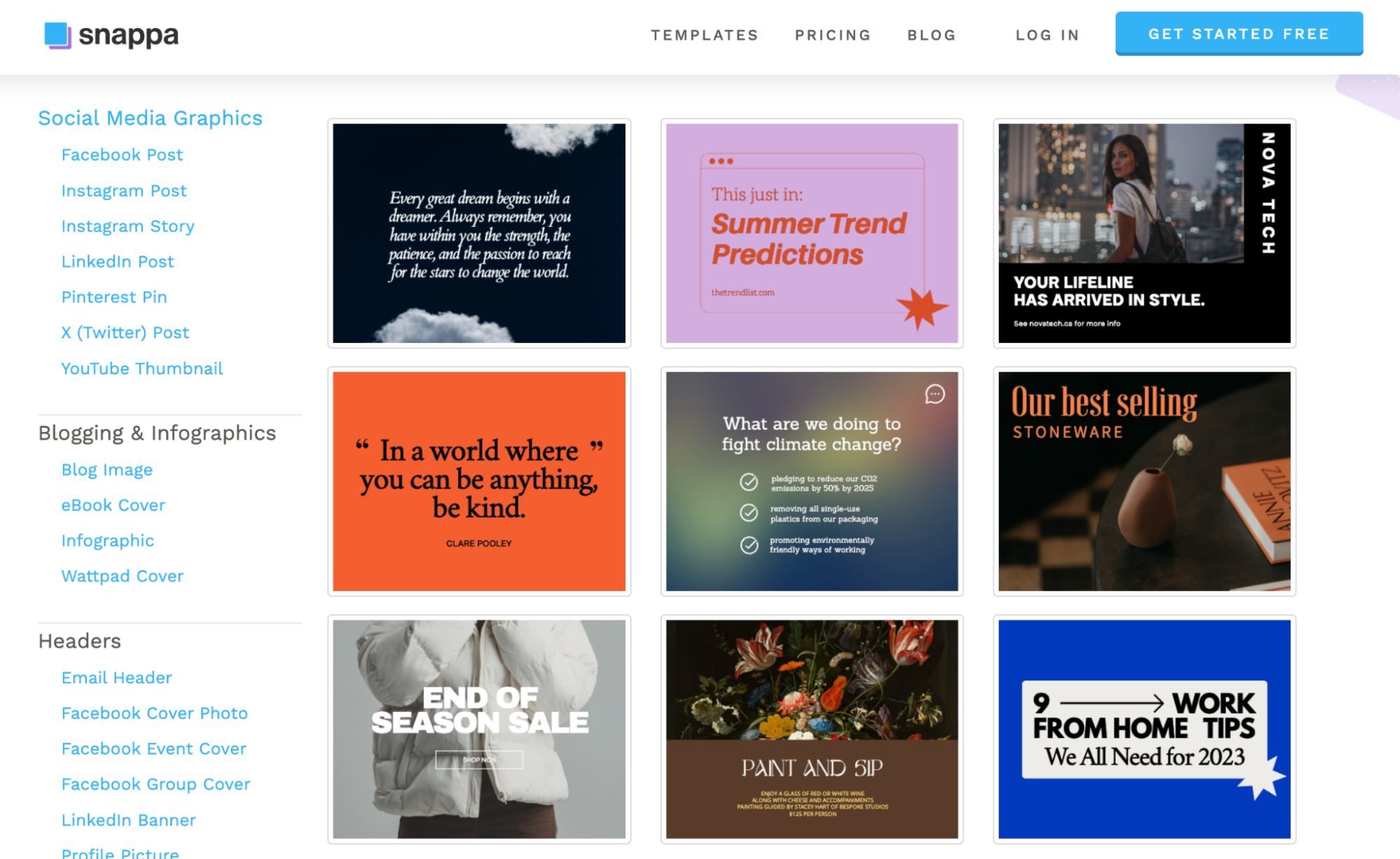
Snappa is a graphic design tool designed for speed and simplicity—ideal for those ‘army of one’ higher education marketers out there who need to create polished social media graphics quickly.
With its library of pre-designed templates and drag-and-drop editor, marketers can quickly create social media graphics, blog headers, and more without any design experience. It’s ideal if you’re on a tight schedule and posting frequently on social channels, from event promotions to alumni engagement posts.
Free option available, with premium features for more options.
Adobe Photoshop is a staple in the world of graphic design, offering advanced features for photo editing, compositing, and digital painting. While it has a steeper learning curve compared to other tools on this list, mastering Photoshop can open up a world of possibilities for higher ed marketers looking to create truly unique and impactful visuals.
Adobe Illustrator is another essential tool for graphic design, particularly for creating vector graphics and illustrations. With its powerful drawing tools and extensive range of effects, Illustrator is ideal for designing logos, icons, and other scalable graphics for print and web.
These are essential tools for advanced projects, giving higher ed marketing teams the power to create unique, high-quality graphics that can be highly customizable and are suitable for both digital and print. Good for those who want unmatched control over visual quality. Oh, and there’s generative AI that makes things easier now, too.
Requires Adobe Creative Cloud subscription.
7. Fotor
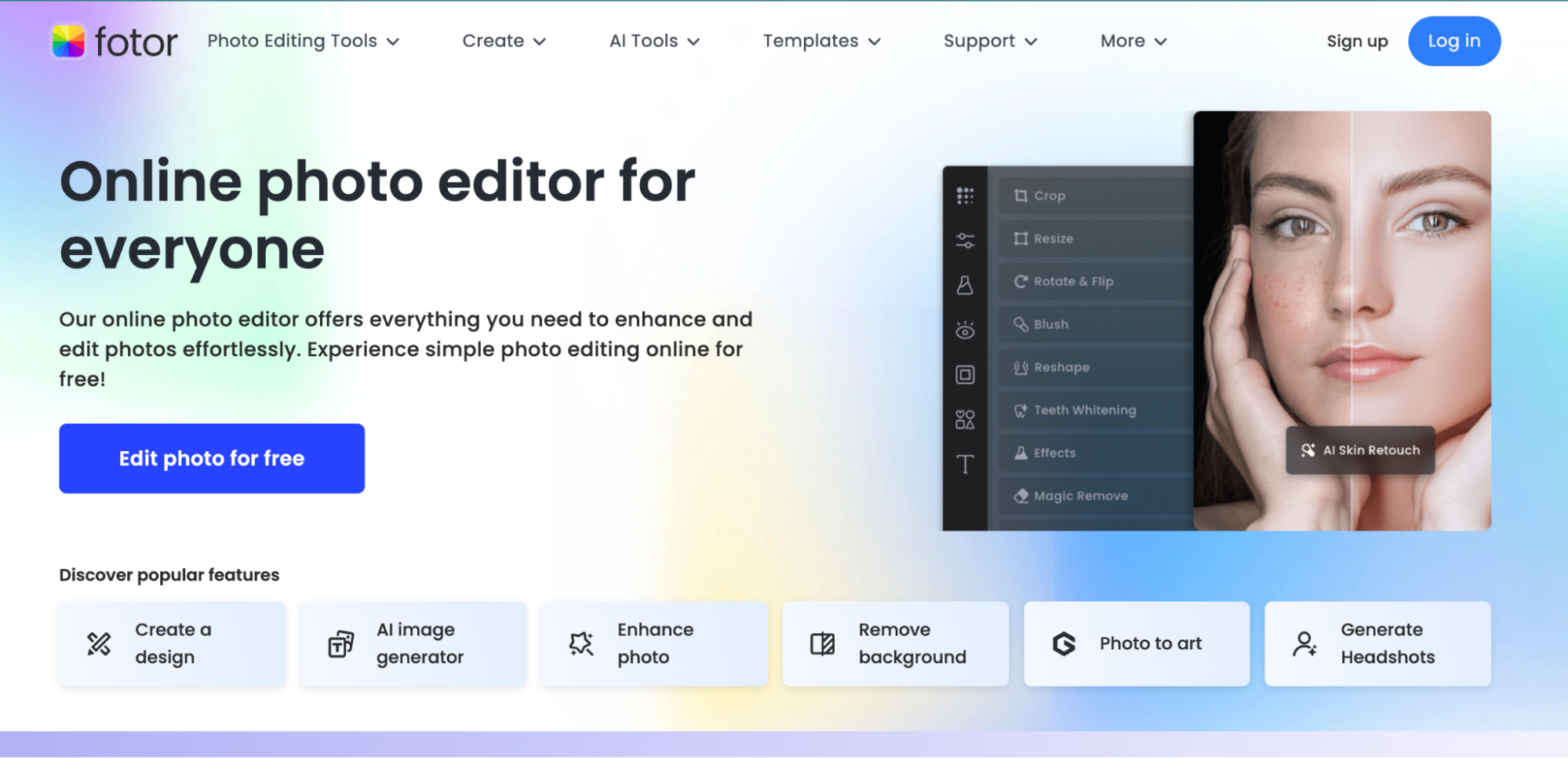 Fotor’s editing tools and design features help higher ed marketers enhance photos and create visuals for a wide range of marketing needs, from newsletters to event posters. Its easy interface enables marketers to add a professional finish to campus photos and graphics without needing design expertise.
Fotor’s editing tools and design features help higher ed marketers enhance photos and create visuals for a wide range of marketing needs, from newsletters to event posters. Its easy interface enables marketers to add a professional finish to campus photos and graphics without needing design expertise.
Free with premium editing features available.
8. VistaCreate (Crello)
VistaCreate (formerly Crello) is a graphic design tool that offers a wide range of templates and design elements for creating social media posts, ads, and marketing materials. Its intuitive interface and built-in collaboration features make it easy for higher ed marketing teams to work together on visual content.
Starter free option with more options with premium.
9. Desygner
Desygner supports higher ed marketing teams in creating consistent, branded materials with ease. Its drag-and-drop editor and wide selection of templates are ideal for team collaboration on marketing assets, ensuring a cohesive visual style across social media, email campaigns, and print materials. It calls itself the InDesign for non-designers.
Free version with premium options.
10. DALL-E
DALL-E’s AI image-generation capabilities allow higher ed marketers to create unique visuals from text prompts, providing graphics for social media, websites, and campaigns. Marketers can request specific styles or themes, which makes it highly adaptable to institutional branding. But as we know, as with any AI-generated content, understanding copyright limitations is essential, and it’s really important to review licensing guidelines for any AI-generated images generally.
Includes free usage plans with premium tiers.
You don’t have to be a graphic designer nowadays to be able to create simple graphics for your higher education marketing needs. What tools have you found useful for your higher education marketing efforts? Share your recommendations and experiences!

:format()//media/top-graphic-design-tools-for-higher-ed-RQ.png)